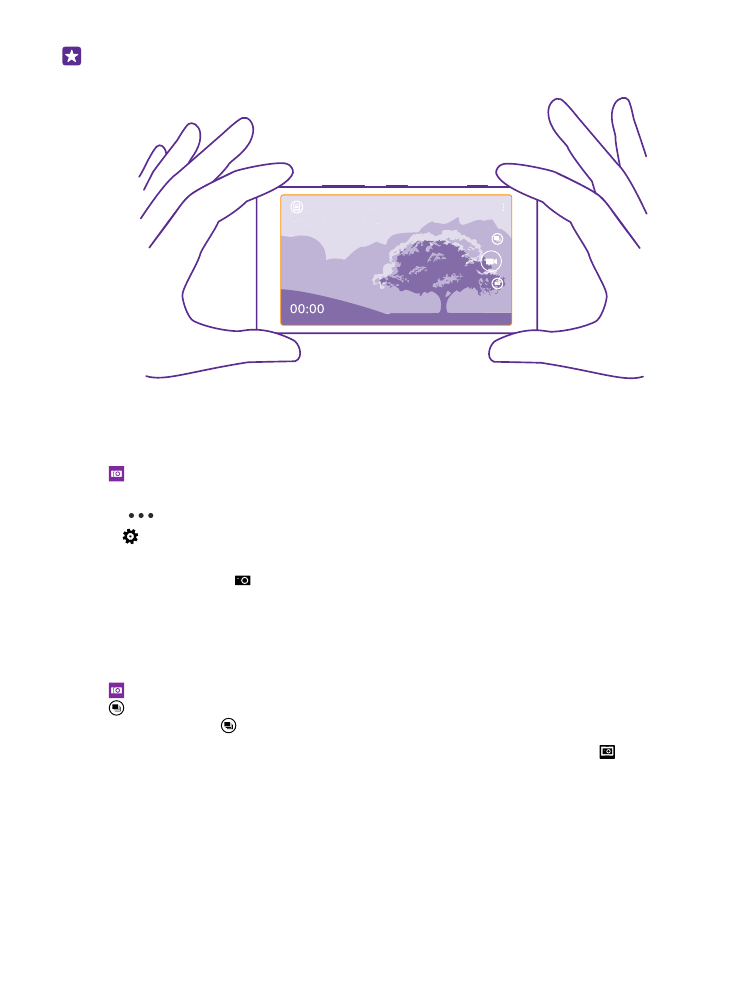
Take better photos with smart sequence mode
Want to take better photos of moving objects or take a group photo where everyone is at
their best? Use smart sequence mode and snap superb photos.
1. Tap Lumia Camera.
2. Tap .
3. To take a photo, tap .
The phone takes a sequence of photos. To see what you can do with them, tap , then tap
the photo and edit smart sequence.